The Best Skills to Add to LinkedIn in 2024

8 min read

If you’re like many job seekers, chances are that you overlook the important role that LinkedIn can play in your job search. While you probably have some type of profile page, you may have underestimated how the skills you list can impact your visibility.
Unfortunately, that could mean that you’re missing out on some key job search leverage! In this post, we will discuss LinkedIn skills and how adding the right skills can enhance your job search effort. We answer the most frequently asked questions from our clients like "How many skills should I add?" and "What are LinkedIn skills endorsements?" We'll also show you a LinkedIn skills hack for landing more interviews.
If you need help optimizing your LinkedIn profile from one of our professional resume writers, click the graphic below to go to our service page.
How to add your professional skills on LinkedIn
First, click on the drop-down menu under your profile picture and select "View profile."
Next, scroll down to the "Skills & Endorsements" section and click on "Add a new skill."
You will then be able to add and remove skills. Start by typing out a professional skill that you want to add, and as you do so, a drop-down menu of suggestions will appear. You can choose from this list or write it out your own way. You are allowed to add up to 50 skills.
What do your skills show others?
Your LinkedIn professional skills allow you to be found easier by recruiters. The skills function similarly to social media tags. When a recruiter searches for candidates, they’ll look for specific skills. If you have something in your skills section that the recruiter includes in their search, your profile will appear.
How do you pick the "right" skills for LinkedIn?
Obviously, different people will define relevant skills in different ways. Essentially, the best skills are the ones that are relevant to your industry or the position you're targeting. You also want to add skills that you are actually skilled in. If you are highlighting it on your LinkedIn, it should reflect your actual capabilities.
For more general advice, let's turn to a list compiled by LinkedIn for some insight: The Skills Companies Need Most in 2020—And How to Learn Them.
Although each industry will seek out different types of skills, there are certain trends in the workforce that offer insight about which skills are most valuable to the widest audience.
The most sought-after soft skills in the current market are creativity, persuasion, collaboration, adaptability, and emotional intelligence.
And the most desirable hard skills include blockchain, cloud computing, analytical reasoning, artificial intelligence (AI), and UX design.
If these skills match your core competencies, you might want to add them to your profile!
The LinkedIn skills you choose to include should reflect your skill set and experience. You can use the following steps to help you create your own set of LinkedIn skills:
Think about your education and experience, and your ultimate career destination. Consider the skills you use in your current position and ones you’ve used in the past. Add these to a blank page or your flexible resume. Then add skills that you are working on developing.
Now, ask yourself what type of job you want. Once you have that answer, think about the skills needed to fill that role.
Look at the skills you already have and compare them to those needed for your desired job. Those are the LinkedIn skills you want to include on your page. Add them to your LinkedIn page, prioritizing them by relevance for that desired position.
Hack: How to land 2x more interviews with LinkedIn skills
LinkedIn uses an algorithm when ranking your profile. It also uses an algorithm when you apply for a position posted on LinkedIn. If the system sees you as a good match for the position, it will rank you higher and increase your chances for an interview.
The best way to show LinkedIn that you're a good match for the position is to include relevant skills. Here's how!
Review the job posting on LinkedIn and scroll down to "How you match."
The job posters will list the skills they're looking for on the job description page!
Example:
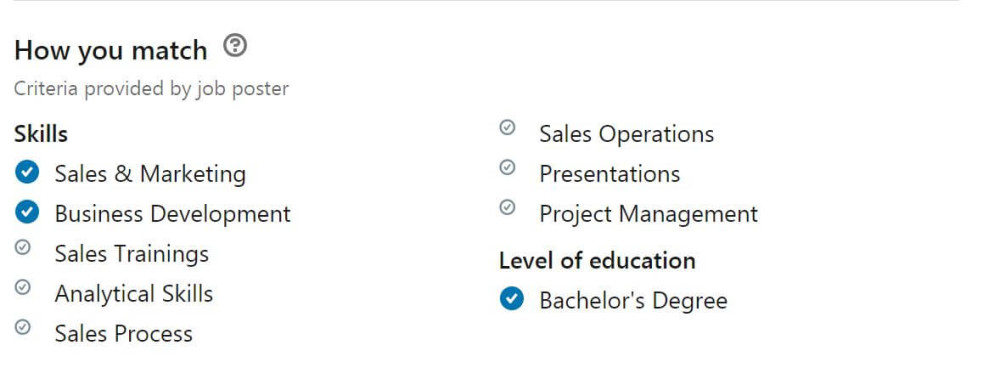
You want to make sure that your profile lists all of the skills they're looking for.
Also, remember that most companies today use an ATS (Applicant Tracking System) to automatically screen your resume. These systems automatically parse your resume to see if you're a good match for the position, then give your profile a score based on how well you match. Each ATS is programmed to search for specific skills that align with the job posting.
Make sure that you use a standard resume format so that the ATS can easily read the resume. You should also include keywords and hard skills that are relevant to the position.
Why LinkedIn skills matter
First, it’s important to understand why your LinkedIn skills are so important. You might assume that those skills help to complement your resume – and you’d be correct! Still, that’s only one of the reasons why they’re so critical to your job search. An even more important reason is that those skills can help make it easier for potential employers and recruiters to find you.
More than half a billion people around the world use LinkedIn and it has become one of the best sites to search for jobs. Obviously, the sheer volume of users can make it difficult for anyone to single you out from the crowd.
But remember, LinkedIn skills are searchable, to help recruiters and others find people with the exact skills they need. By choosing the right skills and using optimized keywords, you can improve your chances of being found.
When a candidate has diverse experience, they can be excellent candidates for recruiters who are looking to fill a nuanced or dynamic role. Alternatively, when a candidate has really specific experience, a recruiter hiring for a niche role would be thrilled.
Whatever your skill set is, reflect yourself truthfully and you will probably perfectly fill the role of one of the thousands of recruiters on LInkedIn.
We wrote a good post here on tips for finding jobs on LinkedIn.
How many skills should you list on LinkedIn?
LinkedIn skills help to highlight your qualifications and can shape your personal and professional brand. The LinkedIn platform allows users to add as many as 50 skills to their profiles. Just as important, other users can validate these skills through skill endorsements, bolstering their relevance.
The question is: do you really want to add 50 skills?
Probably not. The reality is that an overabundance of skills can be just as bad as not listing enough. So, where’s the middle ground?
Focus on including relevant skills that employers in your industry want to see. In addition, order those skills according to their importance. LinkedIn skills should always be added in order of relevance since only the top three show up on your profile. Keep in mind that those three visible skills are also the ones people are most likely to endorse. As time goes by, those skills may need to be adjusted to reflect your current career progress.
About skills endorsements
Finally, a word about LinkedIn skill endorsements. Endorsements are like a professional way of saying, “I vouch for this.” Basically, someone you are connected with on LinkedIn is able to go to your profile, review your list of skills, and choose to confirm that you excel at the skill listed. Usually, endorsements come from people who personally know you and have worked with you closely.
Some people might be tempted to go ask others to endorse their LinkedIn skills, but there’s a better option. Go to your contacts’ pages and start endorsing their skills. Most of those contacts will reciprocate on your page, and you’ll soon have the endorsements you need to increase your searchability.
Summary
LinkedIn skills remain an underused tool for any job search effort. Fortunately, a minimal investment in time and effort can quickly help you leverage this powerful feature to your advantage. The website has it all set up and ready for you to take charge of your career path. So, take the time to find the right skills for your LinkedIn profile and then enjoy your newfound visibility and increased job opportunities.
Remember to make your resume as easily scannable as your LinkedIn! Take our free review tool for a spin, and learn how an ATS will view your resume within 48 hours.
Recommendend reading:
6 Best LinkedIn Profile Writing Services in 2024 (All Industries)
5 Tips For Using LinkedIn to Find a Job in 2024
How to Write an Awesome LinkedIn Headline (Examples Included) - Zipjob

Written by
Emma Elizabeth, Resume Writer, Emma Elizabeth, Resume Writer
Emma is a certified employment specialist with over 6 years of experience in career mentorship and employment training. With an affinity for technical writing, Emma is passionate about developing training, policy, and procedure manuals. In 2020 she helped design Colorado’s first state-certified training program for people with disabilities entering the workforce.
