How to Write the Perfect LinkedIn About Summary Section (+ Example)
12 min read

It’s a competitive hiring world out there, and career advancement can be more of a challenge than it’s ever been. As a result, many people focus almost exclusively on their resumes, as they try to provide the perfect presentation to capture a potential employer’s attention and interest.
These days, however, other tools are becoming just as important. Take your LinkedIn profile, for example. If you’re looking for a great way to market your skills and advance your career, you need to have the perfect summary about you on your LinkedIn profile to make that ideal first impression. Of course, there’s a good chance that you’re not familiar with everything that goes into the creation of a perfect LinkedIn profile About section. Don’t panic!
We have you covered, and can show you in easy-to-understand terms just what you need to do to make your LinkedIn profile's About section stand out. By the end of this post, you'll know how to write a good profile summary to introduce yourself as a professional.
Why is a good LinkedIn profile important?
First, though, we can understand if you might be wondering why this even matters. After all, if you have a great resume and marketable skills, these little things don’t really matter all that much in the final analysis – right? Wrong!
The fact is that employers are looking at LinkedIn profiles. One survey from Jobvite reveals that fully 93% of all employers regularly review job candidate LinkedIn profiles – and that means that yours had better be solid if you want to capture their attention.
And by solid, we mean that it had better be solid at every level. You need the right perspective, the right active voice, and even the right profile picture – sized to the right specification. For the record, that picture should be 200 by 200 pixels, and present just the right image to the world.
You also need to remember that the headline is one of the most overlooked sections. Here is a good post on writing a good LinkedIn headline.
Should you write a LinkedIn in first-person perspective?
Yes! The entire profile should always be written in first-person perspective. That means that you write it from your vantage point. Now, if that sounds strange to you, or even a little self-absorbed (and face it – many of us are trained to avoid first-person narrative in our writing to avoid making ourselves the center of the story), that’s something you’ll need to get over.
First-person is ideal for your profile for one very important reason: it’s powerful and relatable. Remember, one of your goals for a LinkedIn is to create social interaction with your reader.
Third-person narratives put too much distance between you and your audience. With that first-person perspective, you draw the readers in and capture their attention – creating a level of social interaction that can help to keep their interest as they read your profile summary.
An example of a good LinkedIn About summary
Sometimes, it’s easier to understand how these things come together by actually viewing a successful example. Here’s a sample of an effective profile summary that can help to give you a better idea about what you should be trying to achieve:
"Communication matters, but what you communicate matters even more. That belief has been my touchstone throughout my adult life, and it’s a principle that I bring to everything that I do.
Whether I’m explaining to an umpire at my son’s baseball game why he’s wrong to call strikes on our team or communicating bold ideas about products and services to an online market, I’m always guided by the simple recognition that content is everything. Words matter.
That emphasis on content has served me well in my role at XYZ Marketing. I’ve leveraged powerful internet content to create a company valued at several million dollars, served Fortune 500 clients, and worked with many of the most vibrant content creators in the industry today.
Success, though, should be built on a foundation of values and not just capabilities. I’ve been a strategist and a marketer, a manager and a leader, a writer and an editor – and yet none of those jobs or titles have defined my success. For me success, has always been built around my values:
Big Ideas and sound execution. A steady hand that views every challenge as an opportunity. A desire to see everyone bask in the credit that is born of success. Fearless commitment to being a positive agent for change in the lives of my employees, clients, and the community.
I was voted Content Creator of the Year in 2015, and have received accolades from peers and trusted industry organizations – but none of that matters at the end of the day. In the end, it’s the content that matters.
If internet content matters to you too, let’s talk. Even if you couldn’t care less about content, reach out anyway. I’m always eager to exchange stories, ideas, or strategies with new acquaintances.
My Specialties: Informal and formal communication, content creation and management, social media, web development, editorial direction, operational management."
Is a LinkedIn summary the same as a resume summary?
Not quite. As we've discussed in other posts, your LinkedIn and your resume have different goals, so they should be written differently. We wrote a great post on the differences between a resume and LinkedIn summary.
To further differentiate the two, LinkedIn recently switched the profile summary section of LinkedIn pages to an "About" section. It serves the same purpose--to introduce yourself and what you've done in your profession--but should have a more informal, conversational tone than your resume.
It's a great place to integrate keywords on your profile, include how you'd like to be contacted, and feature media, links, or even your whole resume.
Expert Tip
check out our expert's 5 top tips on how to apply for jobs online using your LinkedIn profile and your resume.
Top 8 tips for writing the ultimate LinkedIn summary

From our perspective, we’ve identified eight major tips that can help you to give your profile the makeover it needs and ensure that it catches every potential employer’s eye:
1. Make use of SEO techniques
Professional marketers learn SEO (Search Engine Optimization) techniques to help Google, Sing, and other online search engines find their text. If you want to increase the traffic to your own LinkedIn profile, you need to leverage that same power by using the right keywords.
That means using important keywords in your professional headline to get your profile ranked higher for those terms. It also means adding keywords to your job title, and effectively using them in your summary. Know your goal, learn which keywords are most relevant to your desired position, and then make sure to use them throughout your profile text. You'll know it's working when you see how many times you appeared in searches, and what keywords people used to find you.
2. Create a customized LinkedIn URL
You know how your Facebook and Twitter handles have those nice, customized addresses that are so easy for people to remember? Do the same thing with your LinkedIn profile! Simply go to the profile header and select Edit Profile, and then select the Edit link at the bottom of the public profile page.
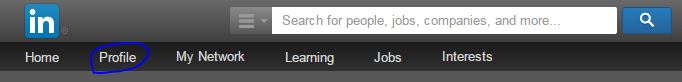
Then hover over the URL under your profile picture and click the gear icon.
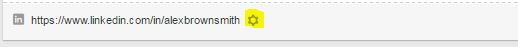
On the right hand side you should see "Your Public Profile URL." Click the pen which will then let you input text for a new URL. Your name usually looks really professional, so give that one a try first.
You'll want to use your name as it appears on your resume.
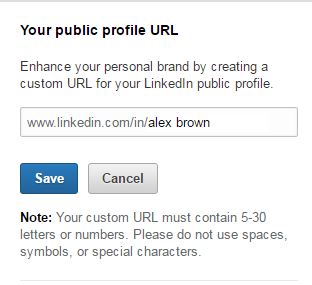
When you’re done, click “Set Custom URL” and you’re finished!
If your name is already taken, you can try the following:
Add an initial: JohnHSmith
Add an extra "-" between your first and last name: John-Smith
Try "last name, first name": SmithJohn
Add your field or profession: AccountantJohnSmith
Add a certification or higher education degree: JohnSmithMBA
Add your location: JohnSmithNYC
If none of the above work, add a number. You can personalize this by adding a zip code, area code, or other meaningful number. Just make sure to avoid adding your date of birth to your resume!): JohnSmith3
3. Identify your audience
You could just write a generic fluff piece describing your great attributes and experience, but where’s that going to get you?
To be powerful and effective, you need to write for the specific audience you’re trying to reach. You have to identify what you want them to know, how you want them to feel about you, and what you’re trying to motivate them to do.
4. Organize your content
Every battle needs a plan, and your LinkedIn About section needs one, too. Remember, you’re fighting for attention here! To get it, you need to present information in an organized and systematic way. Try to organize your ideas into specific categories:
Your values. These are the principles that motivate you and inspire you to succeed.
Your core competencies. These are the things that you excel at doing. They are your unique abilities that can identify you as something truly special in any workplace.
Your success stories. These are the accomplishments that you’ve achieved, with a specific emphasis on value that you’ve created for others. Use numbers when possible.
The facts. This content will showcase a number of interesting facts and figures that offer a more statistical look at your accomplishments and ability to create value.
The exotic. You’re not a machine. These details will demonstrate your human side – your interesting quirks and odd interests that help to reveal your unique personality.
The impressive. Have you won any awards, or received special praise for anything? List them in this group.
5. Develop the content
Forget everything you know about dry, dusty profiles that read like those history books you hated in middle school. Today’s profile summaries about you as a professional need to start with a bang to capture the reader’s attention. Focus on something dramatic, with high-energy words that paint a vivid picture for the reader. Words like visionary, catalyst, and empowered can help to paint that picture.
Alternatively, you could take a less-common approach and ask a question or use an introduction that reads like the start of a story. From there, you want to literally tell a story about you, using all of those different elements you listed in those six categories above.
Don’t try to get it all perfect in the first draft; that’s not how the best writing comes into being. Just get your ideas down in story form and edit them as needed.
7. Check your work
When you get everything down, and edit it to the point where it seems perfect to you, give it another check. Try to read through it again, with as much dispassion as you can muster. Your eyes and brain will recognize the text (since it came from your mind) so make yourself read every word.
Then ask yourself a few simple questions:
Does the opening inspire you to read more of the text?
Does the entire piece sound like you?
Do you recognize yourself when you read it?
Does it make you sound unique?
Is it written for your audience?
Is there anything in it that would make someone want to learn more about you?
Have you included enough personal details to humanize you and present a fully-developed character to the audience--those details should make up about 20-30% of the content--or is it focused too much on work experience and professional skills?
Can you get a sense of your own value from reading the text? Are there any errors that need to be corrected? Are your keywords placed properly and used to best effect? Is there an actual motivation for your reader to take some affirmative action?
If you are satisfied with the answers to most of those questions, then you’re ready to get other opinions.
7. Let an audience read it
Even when you’re satisfied with your work, that’s not the end of the story. Have it read by others that you know and respect, including a decision-maker in your target audience, a peer invested in your success, and someone close to you who is familiar with your strengths and weaknesses.
Have them review it and tell you whether it accurately portrays who they know you to be, makes them want to know more about you, and properly describes the value that you create in your life’s endeavors.
8. Update the About section and work on your brand
When you’re satisfied with your LinkedIn introduction, it’s time to copy it to your profile page and begin to work on creating your own unique brand. Prose is nice, but we’re all visual creatures.
To leverage that visual attribute, make use of all of LinkedIn’s multimedia capabilities to incorporate things like images and videos into your summary. This can add a new flair to your profile, and give the presentation even more power.
Do you have video of you speaking at an event? A PowerPoint presentation? Pictures of you receiving an award? All of these media samples can be used to give your reader an even greater opportunity to get to know the real you.
Summary
In a little more than 300 words and fewer than 2000 characters, you need to summarize experience, values, expertise, and goals--while also drawing in the reader and inviting additional action. It’s both informal and professional, and it has personality.
The bottom line is simple: your LinkedIn About summary section can be one of the most powerful tools your online professional profile can provide. The key is to use every tool at your disposal to empower it, with vibrant language that humanizes you even as it communicates your real value to potential employers or business associates.
If you're interested in learning more about how a professional resume writer would update your LinkedIn profile, check out our premium resume writing package.
Are you ready to give your own LinkedIn profile summary the powerful makeover it needs? There’s a big, wide world out there waiting to meet you. It’s time to show everyone who you really are!
What to read next:

Written by
ZipJob Team
The ZipJob team is made up of professional writers located across the USA and Canada with backgrounds in HR, recruiting, career coaching, job placement, and professional writing.
