How to Give & Receive Great LinkedIn Endorsements
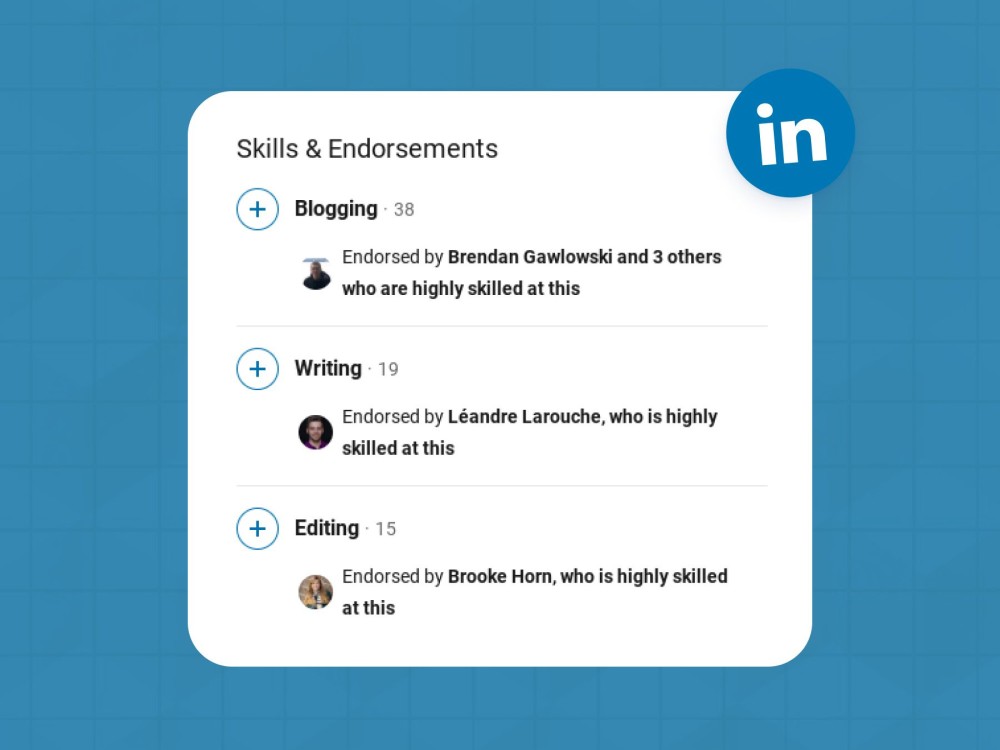
LinkedIn endorsements are digital stamps of approval for your skills and expertise and should be counted as a valuable tool in your job search toolkit. Not only do they show up next to your skills to let viewers know that you know what you’re doing, but they also increase your visibility when recruiters and hiring managers search for candidates to fill positions. The truly great thing about endorsements on LinkedIn is that they’re both easy to get and give!
In this article, you’ll find out how to give and receive great LinkedIn endorsements to boost your profile and enhance your credibility. It doesn’t even matter if you’re just starting out building your LinkedIn profile or if you’ve had one for years; the tips and strategies here will certainly put your profile above your job-seeking competitors.
What are endorsements on LinkedIn?
LinkedIn allows you to have up to 50 skills on your LinkedIn profile. People in your network can add endorsements to each one of those skills granting your readers an indication that you possess some expertise for each skill on your profile. The endorsements you receive are easily found, too, because they appear right beneath the skill on your profile. It looks like this:
Skills:
Copywriting - 4 endorsements
Writing - 6 endorsements
Editing - 10 endorsements
The beauty of the way LinkedIn sets these up is that people can click on the number of endorsements to find out who is vouching for you.
How do you get endorsed on LinkedIn?
Of course, you have to have a LinkedIn profile with some skills listed on it. Otherwise, there is nothing for people to endorse. It’s critical that you add skills to your profile that represent things you know how to do. The skills you list need to include hard technical proficiencies and soft interpersonal talents.
Be authentic
The only way to build trust with your network and get endorsements that will help you on your career path is to be honest. Just because LinkedIn allows you to add 50 skills doesn’t mean you have to resort to bending the truth just to fill that quota. Each skill you list should be something that you can talk about or represent in the main part of your profile with an achievement.
Use keywords
Just as you would tailor your resume to mirror the jobs in your industry to get past the applicant tracking systems (ATS) that companies use, you should also consider relevant industry and job-related keywords when you put together your skills list on LinkedIn. In fact, one of the ways you rank on recruiter searches is based on keyword density. So, it’s okay to repeat keywords throughout your profile. Just do so in a way that makes sense, as you don’t want to be accused of keyword stuffing.
The reciprocal nature of endorsements
You should think of endorsements as a two-way street, remembering that the best way to get something is to give. Take some time to look at the profiles of people within your network to identify skills your connections have that you can endorse. Avoid randomly throwing endorsements on people’s profiles, though. The skills you endorse on someone else’s profile should be something that you know they’re good at – just like you would want for your own profile.
After you add an endorsement (or more) to someone’s profile, send them a short note letting them know that you admire their skills. This is the step that can lead to reciprocity and create a win-win situation for you both. If you do get an endorsement, send a thank you message.
Be proactive on LinkedIn
Another way you can get people to endorse your skills is to be active on the platform. Share content, participate in discussions, and expand your network. There is a dual benefit that comes from proactive engagement on LinkedIn. Not only may you get the endorsements you seek, but you’ll start to set yourself apart from others as an expert.
What happens when you get an endorsement on LinkedIn
Many people worry that changes to their LinkedIn profile will alert their network and notify current employers about potential job-searching activities. That’s not something you have to worry about. Of course, if someone from your network visits your profile, they’ll be able to see your endorsements, but there’s not some mass notification that goes out to everyone when you get a new one. The appearance of a new endorsement doesn’t even show up on your connections’ activity feed.
You will get a notification when you get endorsements, though you can opt out of receiving notifications. In fact, you can opt out of getting endorsements altogether – don’t do this. If you visit the “endorsement settings” menu option on your Skills list (click the 3 dots at the top of the list, and you’ll see the option for endorsement settings), you can control whether you receive notifications of new endorsements and opt in or out of getting suggestions on endorsing people you’re connected with.
The difference between endorsements and recommendations
With all this talk about endorsements, it’s easy to wonder if they’re the same thing as recommendations. Don’t confuse endorsements with recommendations, they are not the same.
Endorsements are fairly easy to get. You type in a list of skills and then simply ask colleagues to click a button.
Recommendations are a little tougher to secure. A recommendation isn't something people give by just clicking a button. They have to actually take a minute and type something out like a reference would compose a letter. Fortunately, though, LinkedIn has made it quite easy to ask for recommendations. You simply scroll down to the “Recommendations” section and click on "Ask for a recommendation." Then, you type in the name of the person from whom you'd like to ask for a recommendation. If they provide one, it'll show up on your profile just below the “Skills” list.
While recommendations require more effort, they carry substantial weight in validating your professional qualifications. They serve as detailed testimonials from colleagues, supervisors, or clients, offering potential employers or business partners a deeper understanding of your capabilities.
Clicks of validation
Endorsements on your LinkedIn profile not only represent the collective trust and respect of your peers, but they also offer future employers a glimpse into what a reference would say about your skills. Considering the sheer importance of networking and credibility, having endorsements is the first step in setting yourself apart as a trusted professional. They’re not just icons that show up on your profile, they are the embodiment of your expertise.
With over 90 million users on LinkedIn, having endorsements and a fully optimized profile is imperative to the success of your job search. If you need help putting it together, ZipJob’s team of professional writers can lend a hand.
Recommended reading:

Written by
Marsha Hebert, Professional Resume Writer
Marsha is a resume writer with a strong background in marketing and writing. After completing a Business Marketing degree, she discovered that she could combine her passion for writing with a natural talent for marketing. For more than 10 years, Marsha has helped companies and individuals market themselves. Read more advice from Marsha on ZipJob's blog.
